日本語版はこちらです。
【Meta2 SDK 2.6】安定度改善とLimited Modeの追加 - CrossRoad
Meta2 SDK has been updated to 2.6. There are several improvement.
- 0. Install and pre-check point
- 1. More stable tracking
- 2. New feature "Limited Mode"
- 3. Other improvement & change points
- 4. My impression
0. Install and pre-check point
You have to uninstall old SDK if you have installed. You also have to update NVIDIA driver to over 390.77 (latest version when 2.6 was released). Refer system requirements below.
Release version: Beta 2.6.0
Environment: Windows 10 64-bit (Note: Fall Creators Update is supported)
Compatible Unity versions: 5.6.0f3 and 2017.3.0f3
Firmware version: 1.41
Meta Workspace version: 1.7.0
https://docs.metavision.com/external/doc/latest/sdk_release_notes_260.html
1. More stable tracking
As I said on the tweet, more stable image is showed on Meta2 head set. It's interesting to see 100cm size heart.
Meta2のSDKが2.6になりました。2.5よりもさらに安定していて、7畳程度の部屋なら歩き回ってもロストしなくなっていました。スクショがわかりづらいですが、視野角広いので100cmくらいの心臓がそのまま見えるのは面白いです😃 #Meta2 pic.twitter.com/CLL6BG7r7C
— Limes@時々結婚式ムービー作成中 (@WheetTweet) 2018年2月24日
I uploaded a sample app of Meta2 SDK 2.6.
2. New feature "Limited Mode"
If you activate "Limited Mode", it is similar to "Body Lock" of HoloLens. If you dis-active the mode, it is similar to "World Lock" of HoloLens.
If you enable the mode with Unity, you should check "Rotation Only Tracking" of SLAM Localizer in MetaCameraRig
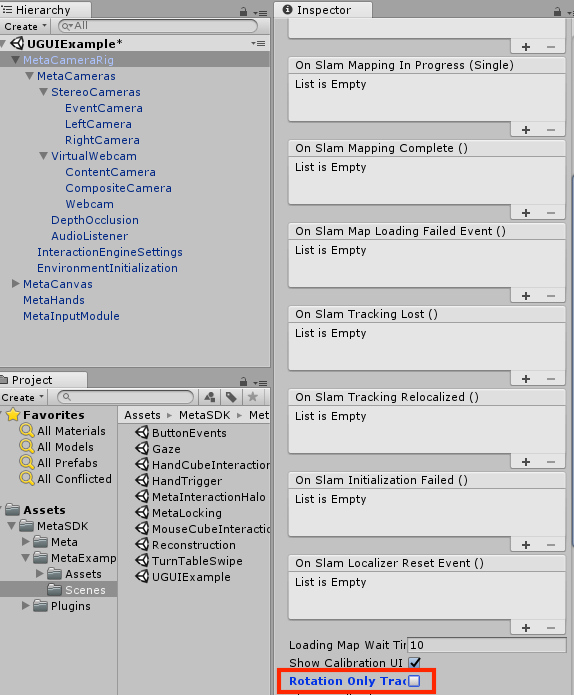
But I failed to try the mode in Unity because my Meta2 keep stopping with showing "Waiting For Sensor". In this time, I used keyboard F9.
Unity editor stopped when I tried the situation below.
- Run sample app and push F9 (Limited Mode On)
- Moved to outbound of environmental mapping.
- push F9 (Limited Mode Off)
I guess current Meta2 did not have a feature of realtime SLAM.
3. Other improvement & change points
3.1 Reduction of installer size
Size of older version of SDK was about 1.2GB. Size of SDK 2.6 is about 632MB.
3.2 Meta Home view is more simple and clear
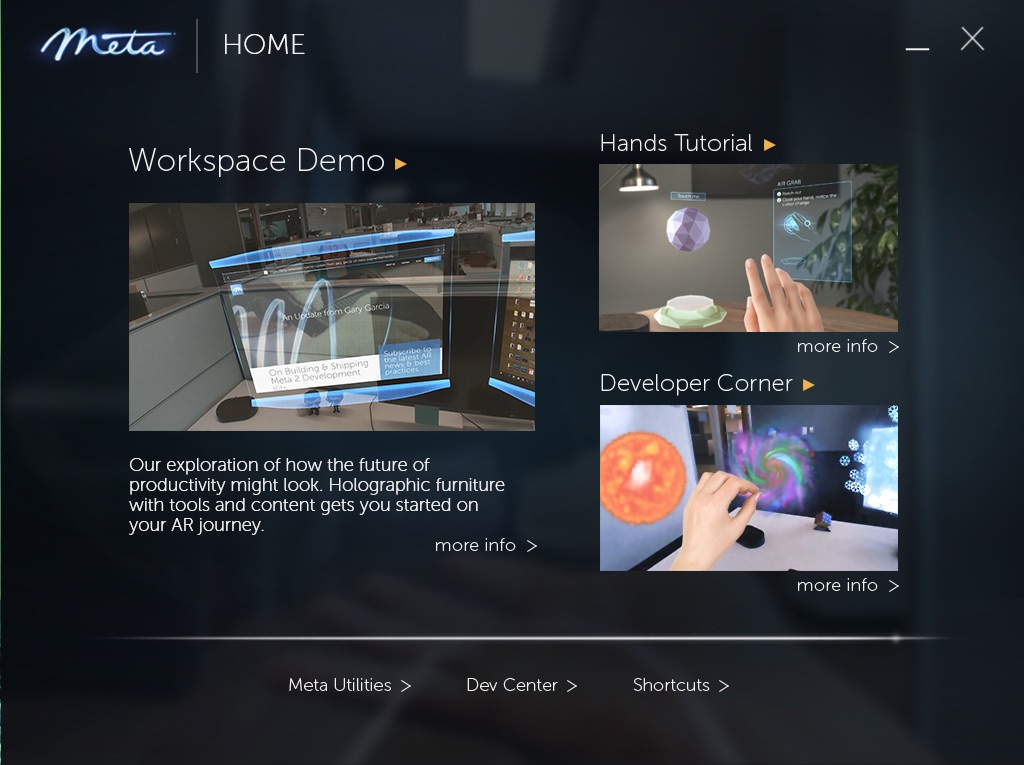
Meta Home is a launcher application of Meta2. We can run three sample applications. The bottom characters of Meta Utilities, Dev Center, Shortcut were web page link.
3.2 Tutorial application was refined
3.3 Meta2 head set has no image when Meta2 app is stopped
Meta2 head set is recognized as second display by Windows10. In older SDK, expand display view (i.g. wallpaper of Windows10) was showed in Meta2 head set when Meta2 app is stopped.
3.4 Tutorial project of Unity has been published on GitHub.
4. My impression
Meta2 tracking accuracy is being improved. I found an app introduction forum.
https://community.metavision.com/c/developer-playground
Meta2 community is smaller than HoloLens, but it is being bigger and bigger. AEC Hackathon is one of example.
Several team has developed AR contents by Meta2 at AEC Hackathon (Architecture, Engineering, Construction)
We had a great time at #AECHackathon over the weekend where several developers created breakthrough #AR experiences with the Meta 2 headset. Shoutout to the amazing sponsors, @DEWALTtough and @autodesk for help making this happen! pic.twitter.com/Feg1Wad1TG
— Meta View (@metaglasses) 2018年2月26日
There were dozens of developer in the event.
Autodesk, which is a big company of 3D data, CAD and so on, was a sponsor according to the post.
AEC Hackathon 5.0 – San Francisco Bay Area « AEC Hackathon
I continuously check the latest AR/VR technology and connect these technology and Japan community.